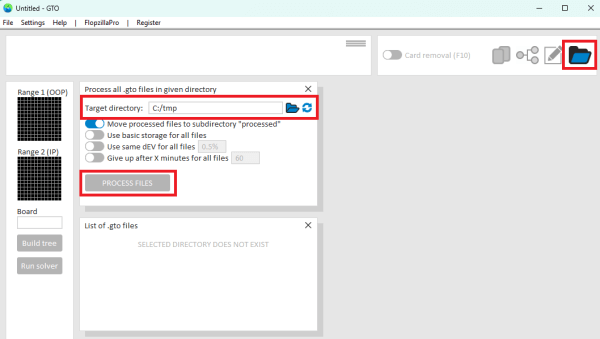Update your tree: CTRL+ALT+U
For some new features, GTO+ requires data that’s not available in trees that have been calculated with v154 and earlier.
To update your tree(s), press CTRL+ALT+U
Depending on the complexity of the tree/database, this may take some time.
(Given that this action needs to be performend only once per tree, we did not optimize it as much as we could have).
Process multiple files
It’s also possible to update multiple files.
For this, place the files that you want to solve in a directory like C:/tmp.
Then, go to the “Folder” icon, enter the directory, and click on “PROCESS FILES”.
GTO+ will now go over all files, and update them.
Warning: Given that this feature is in beta, it’s probably best to make a backup of your savefiles prior to updating them.