Processing a database with limited RAM
It can require a lot of RAM to store a database in memory.
If this gets in the way of solving trees, then it’s possible to:
1) Export the database into its separate trees
2) Solve the individual trees
3) Merge the trees together again into a database
This will prevent having to store the database in RAM while solving.
See below for a description of these steps.
Step 1: Export a database into its separate trees
For this, go to “Run solver”, select the tab “Advanded”, and enter the code export_mydir after “Export flops to file”.
This will export the individual trees in your database to /flops/mydir.
You can of course use any other name for mydir. 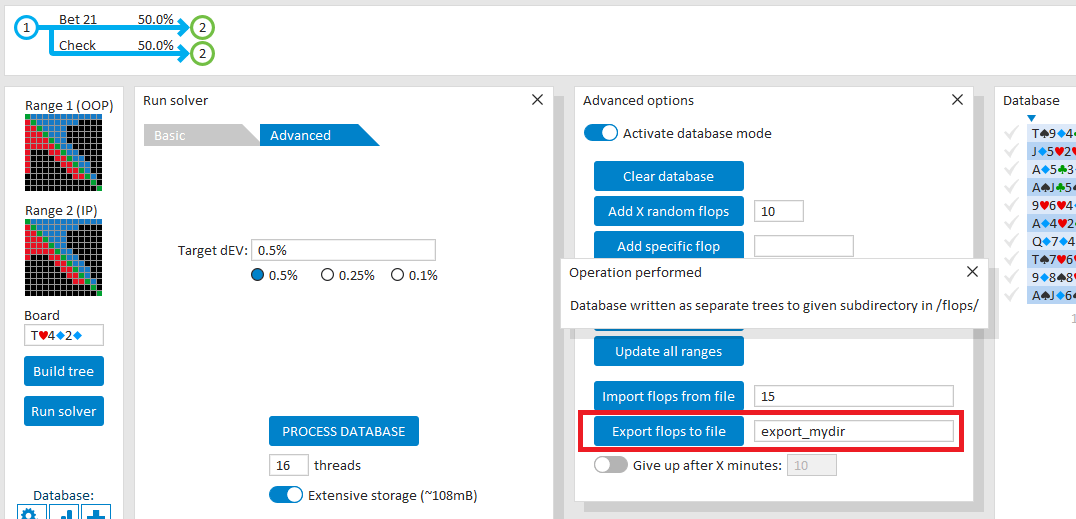
.
.
Step 2: Solve the trees in the directory
Now, go to the “Folder” icon, and process all files in the directory.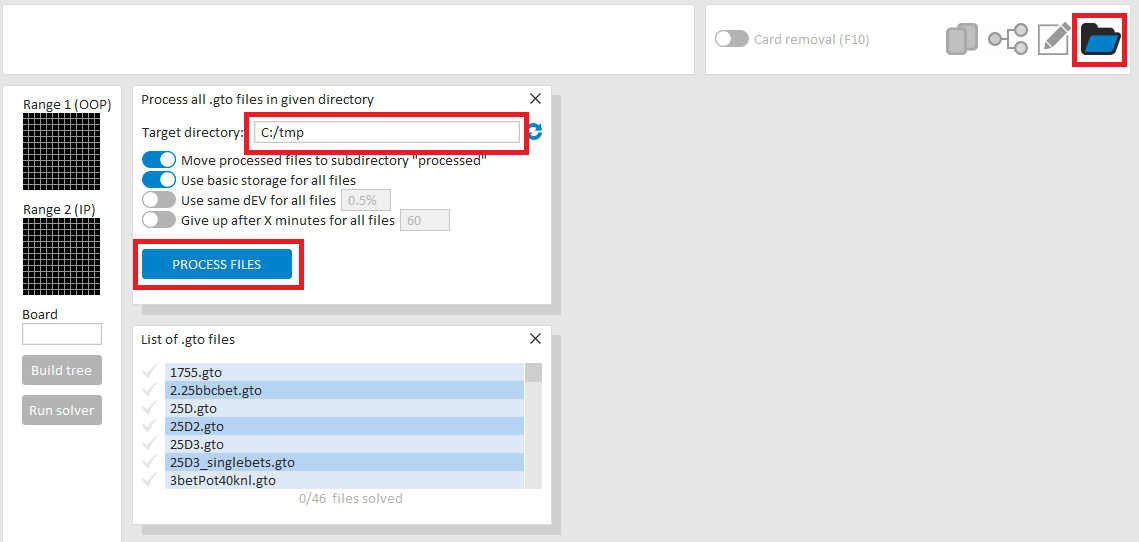
.
.
Step 3: Merge the files into a database
Finally, you can merge the individual files back together again into a database.
For this, enter the code MERGE after “Import flops from file”.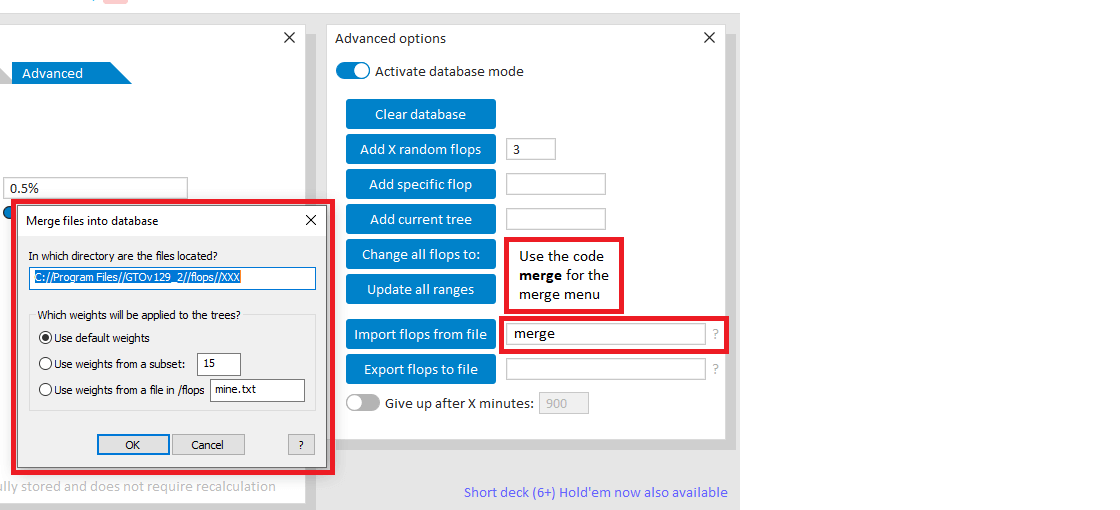
.
.
